How to create category menu as shown the screenshot.
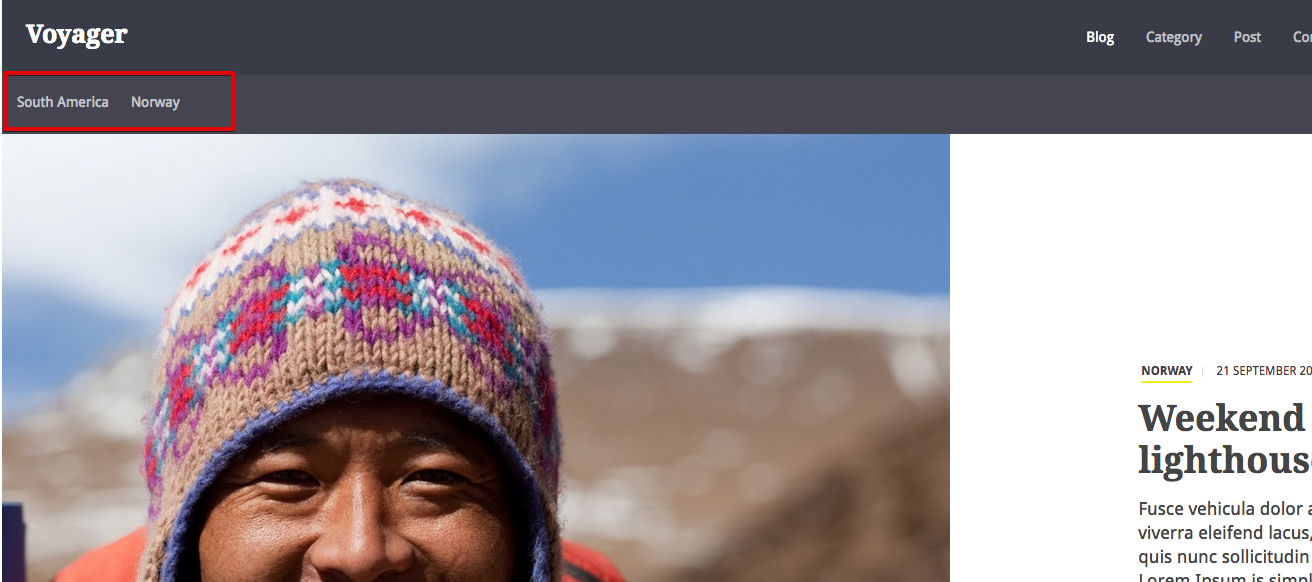
Here, we have compiled some steps to guide you setting up the category menu.
1. Create a new menu. Navigate to Menus > Manage > Add new menu.
2. Once you have created new menu in #1, now, you'll need to create menu item in there.
3. Click on new button to add new menu item.
4. Click on select to add the menu item type. There will be a popup window. Locate (category) single category and click on it. http://take.ms/Ca4nJ
5. Select the desired category for this menu and once completed, click save.
6. Repeat step #3 till #5 for the number of categories you wish to add.
7. Now, you'll need to create a new menu module. Navigate to Extensions > Modules.
8. Click on new button to add new menu module. Locate menu module and click on it.
9. Add a title to it, choose the new menu that you have created at #1.
10. Choose [position-2] for this module. Once ready, click save.
11. If you like this module to appear on specific page only, you will need to do menu assignment. Choose only on pages specific and select the desired page.